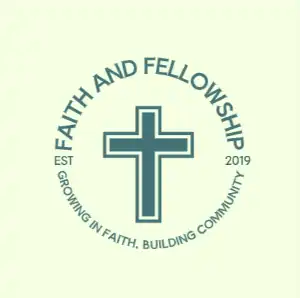Clubs and Activities
After School Sports
Kyle Costamagna, kcostamagna@srvusd.net
Bill Gann, wgann@srvusd.net
Matt Schlientz, mschlientz@srvusd.net
CJSF (7th & 8th grades)
Maria Ciriaco, mciriac@srvusd.net
Faith & Fellowship (During Student Support)
Christina DeMartini, cdemartini@srvusd.net
Geography Bee
Maria Ciriaco, mciriac@srvusd.net
GSA Club (meets during Student Suppor)
Elizabeth Schluntz, tschluntz@srvusd.net
Jazz Band Club (Before school Mon/Tues/Thurs)
Dan Rugani, drugani@srvusd.net
Model UN (Held Wednesdays after school)
Liam Bird
lbird@srvusd.net
Science Olympiad (Thursdays after school)
Rebecca Wells, rdashiell@srvusd.net
Site Council
Sandy Kontilis, skontilis@srvusd.net
Spelling Bee
Sandra Arechaederra, sarechaederra@srvusd.net
CJSF
CJSF![]()
CJSF
CJSF is an organization of students interested in scholarship, service, and citizenship. Students may participate in service projects, hold meetings and attend periodic field-trips. Students who have been in the club for three semesters earn a gold seal for their graduation certificates and become honor members.
If you are interested in joining or rejoining, please complete the application form and email Ms.Ciriaco (mciriaco@srvusd.net) a copy of your Fall 2021 grades. Please note that if you were a previous member of CJSF, your membership has expired and you will need to re-apply. Once qualified, Ms. Ciriaco will send you an email confirming membership and next steps.
CJSF is currently open to 7th and 8th grade students only.
How to find your previous grades:
1. Go to the PVMS website homepage
2. Click on Infinite Campus
3. Login as Campus Student (Campus Parent works as well)
4. Click on the trip bar (≡) to open up the sidebar (it may already be open, so skip this step if it is)
5. Clock on the Documents tab
6. Scroll all the way down to where it says Portal Transcript
7. Click on Portal Transcript